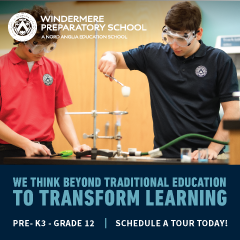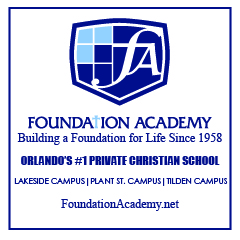Making Sense of Facebook’s “Timeline”
 By now, everyone knows that Facebook is introducing a new feature called Timeline. The redesign turns each Facebook page into a virtual scrapbook that includes everything a person has ever said or on Facebook. Timeline encourages visitors to review each other’s lives year by year and automatically highlights items that received a lot of comments. Not surprisingly, many teens think this is terrific. Aside from the expansive new layout, they love the idea of creating a narrative in which they play the starring role.
By now, everyone knows that Facebook is introducing a new feature called Timeline. The redesign turns each Facebook page into a virtual scrapbook that includes everything a person has ever said or on Facebook. Timeline encourages visitors to review each other’s lives year by year and automatically highlights items that received a lot of comments. Not surprisingly, many teens think this is terrific. Aside from the expansive new layout, they love the idea of creating a narrative in which they play the starring role.
For parents, Timeline creates a teachable moment. As children learn to use this new tool, parents have an ideal opportunity to raise questions, make suggestions, and inject more thinking into the use of social media. Before starting this conversation, consider curating your own Timeline if you’re a Facebook user. Or visit Facebook for a quick overview of what’s possible (www.facebook.com/about/timeline). Then, use Timeline to underscore the following life lessons:
Put your best foot forward.
Timeline opens with a cover photo that stretches all the way across the page, a dramatic introduction that confers a sort of instant celebrity status. Because everyone (including you) can see this photo, your child should choose an image that captures his or her personality without giving away too much personal information. The process is like choosing an outfit for the first day of school or for a job interview. You want to create an impression that’s consistent with the relationships you hope to have.
Don’t depend on a computer to do your thinking.
The default version of Timeline is created by a computer program which gives extra space to posts that have gotten a lot of attention from friends. These won’t necessarily be the posts that sum up your child’s life. The best way to take back biographical control is to use Activity Log, a feature that lets your child give a thumbs-up or down to past posts, photos, links and other activities. To get rid of an item, run the cursor over its top right corner. Click the pencil icon and choose “Delete” or “Hide from Timeline.” Or click on a star so the post is highlighted and stretches across both Timeline columns.
You are accountable for what you do.
If nothing else, Timeline underscores the point that the Internet is not a free zone where anything goes. Seeing the sweep of a life—even a young life—may make your child more mindful. Should Facebook chronicle the trivial or the consequential, the things you do or the thoughts they inspire, what you like, or what you detest? These questions don’t have automatic answers but just asking them encourages the kind of “examined life” that wise people, including Socrates, have encouraged the rest of us to lead.
History is slippery.
Timeline makes it possible to edit the past—at least as it appears on Facebook. In addition to hiding or deleting old posts, users can now add events that occurred BF (before Facebook) started in 2004. They can also move events to a new part of Timeline simply by clicking “Change Dates.” All of this allows young people to shape what the world knows about them—and to revise it as they get older.
Privacy has a Purpose.
Timeline makes it much, much easier for people to go back and get information about each other. This creates a potential bonanza for stalkers, as well as identity thieves who will now be able to find easy answers to typical security questions such as the name of your first pet. Encourage your child to make use of the privacy tools that Timeline provides. Every post can be designated: Public (everyone can see), Friends (everyone on your friend list can see), Only me (useful for things you want to remember but not share), and Custom.
Know Your Friends.
By default, Timeline is visible to anyone your child has accepted as a friend. If your child has been casual about adding or aggressive about recruiting friends, this is a good time to cull the friend list. A quiz call What’s Her Face-book (www.whatsherface-book.com) was created by technology students at Yale to help users get real about who is actually a friend. The app shows random pictures of “friends” to see if a user can identify them. Even pseudo friends will be privy to a person’s entire Facebook history.
Review your work.
If your child doesn’t take time to design a Timeline, Facebook will do it for them. Either way, it’s important to see yourself as others will see you. To do this, click the cog under the cover photo. On the drop down menu, choose “View as” to see what the public can see. Or enter the name of friend to get their view of you. Encourage your child to use this as an exercise in self-understanding. What do people see when they look at you? How does it match what you know about yourself?
Like other online innovations, Timeline is a tool. Talking to teens about how, when, why, and even whether they want to use it helps them to think about the kind of people they want to be. And that’s an opportunity every thoughtful parent will want to seize.