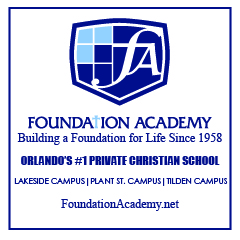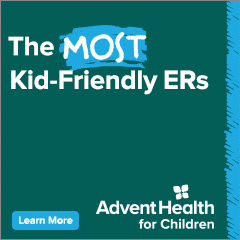Protecting Kids from the Health Hazards of Technology
Any adult who spends much time with technology knows that it can cause physical strains, ranging from headaches to carpal tunnel syndrome. Children who use computers, laptops, mobile devices, and video games can also be vulnerable to these problems, both because their bodies are developing and because they may not notice the twinges that signal overuse. Fortunately, parents can take relatively simple steps that will protect their kids from the physical wear and tear associated with technology. Helping children establish good tech habits now makes it less likely that they will have problems later. Here are suggestions about how to protect the moving parts your children will need for the rest of their lives.
Hands. Repetitive stress injuries occur when the same motion is repeated over and over, something that’s hard to avoid when playing video games or using a cellphone. Encourage your child to develop a light, relaxed touch to minimize stress on fingers. To prevent wrist strain, rest devices on a pillow and position keyboards at elbow height so wrists are loose instead of flexed. Arms should hang rather than being outstretched.
Back. You may feel self-conscious about telling your child to “sit-up straight,” but slumping over a handheld device creates strain on the back and neck. Whenever possible, encourage your child to do extended projects, such as homework or lengthy gaming sessions, at a work station set up to promote “neutral” posture. Feet should rest on the floor (or on a box for younger children). The chair should provide support for the lower back (a rolled up towel may help). Screens should be at eye level. Adding an inexpensive keyboard to a laptop or tablet allows you to put the screen at eye level so your child won’t have to hunch over the device.
Eyes. Computer vision syndrome won’t necessarily cause long-term damage to your child’s eyes but can result in fatigue, blurry vision, and headaches. Show your child how to increase font size so devices can be held comfortably about 20 inches from the face. Reduce glare by adjusting the position of screens and, if necessary, add an anti-reflective filter. Clean screens and, for that matter, eye glasses by wiping them gently with a soft, damp cloth. Kids in front of screens blink less often, so their eyes may get dry and irritated. Teach your child to shift his focus to something else every five to ten minutes.
Ears. 1-in-5 American teens already has hearing loss caused by extended exposure to loud sound — especially music. Set the volume for devices that have headphones and tell young children they’ll need your permission to make it any louder. Instead of earbuds, get your child earphones that cover the ear so there’s less need to increase volume to block out environmental sound.
To make children more aware of sound levels, try installing an app like Sound Meter for Apple products or Sound Level for Android. Although the top decibel measurement in these apps is limited by the mic on the phone, they are a graphic way of letting kids know when sound approaches the danger zone.
Brain. Even though the research is inconclusive, many experts recommend that parents err on the side of caution when exposing children to the electromagnetic waves created by mobile devices. Dr. Devra Davis, author of Disconnect: The Truth About Cellphone Radiation, urges parents to limit young children to short conversations on cellphones. Older children should get in the habit of using the speaker phone or a headset. Some kids will find it amusing to use an inexpensive retro handset, readily available at Amazon.com.
Somewhere in the fine print, most cellphone manufacturers recommend that phones not be pressed against the side of the head. Study the manual to find the ideal distance from phone to ear. To find out how much radiation a particular phone routinely emits, check its SARS level at http://reviews.cnet.com/cell-phone-radiation-levels. Dr. Davis also recommends other precautions that will limit exposure to radiation: Turn off
Wi-Fi whenever it’s not in use or set the phone to airplane mode so it doesn’t emit a wireless signal. Avoid using the phone in a moving vehicle or when reception is poor because the phone will emit more radiation in its effort to find a relay antenna. Keep phones and tablets out of the bedroom when your child is sleeping. If your child (or for that matter, you) use your cellphone a lot, consider investing in a case that redirects radiation, like those available at Pongresearch.com.
The best way to protect your child from the health issues associated with using technology is to encourage lots of breaks. Try installing a timer app or use an old-fashioned kitchen timer. Set it for 20 to 30 minutes. When the timer goes off, have everyone stop what they are doing and MOVE for at least five minutes. You may also want to help your child become aware of the aches and pains that indicate overuse. Teach your child simple stress reduction exercises like shoulder rolls and yoga stretches. Have a squishy ball available for soothing cramped hand muscles.
All of this advice, of course, makes sense for adults as well as kids. In the end, the very best way to get your kids to develop healthy habits with technology may be to adopt them for you and reiterate what you are doing and why.